License
-
How do I register, login and activate?
A:
To register a free HOTONE account:
To register a free HOTONE account:
-
Open the VStomp Amp homepage (VStomp.hotoneaudio.com) and click “Account” – “Register”.
-
Enter a user name, an email address and set a password (you need to enter the password twice for confirmation) for your account.
-
You will receive a confirmation email in your inbox. Click the link in the email to activate your account. If you don't get the confirmation email, please check to see if it was filtered to your Spam folder.
To activate your VStomp Amp:
Make sure that your computer is connected to the internet, then follow the instructions below:
1. Install and run VStomp Amp.
2. Locate and click on the icon on the interface upper left corner, then a login page will be shown as below:
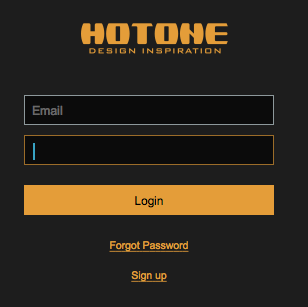
3. Enter your email address (account) and password to log in.
4. VStomp Amp will be automatically activated if you purchased a license with the current account.
- How do I know the license is activated?
- What should I do if the license activation fails?
1. The license will be linked to your account during the purchase process. If you signed in with a different account, VStomp Amp will turn into a demo version. Please make sure you are using the licensed account.
2. VStomp Amp may be activated on 3 devices. Please make sure you haven’t exceeded the activation limit. Try completely uninstalling the device to deactivate it.
3. Checkyour anti-virus software firewall settings: If you’re unable to activate VStomp Amp standard version, try temporarily disabling your anti-virus software and begin again.
- Can I change my account email address?
- How to reset my password?
1. Find and click on the
2. Clicking “Forgot Password” will take you to the VStomp website.
3. A pop-up window will appear where you can request a password reset. Enter your email address and click “send”.
4. A confirmation email will be sent to your mailbox. Click the link in the email and follow the instructions to reset your password.
Note:
You may also go directly to the VStomp website, click “Account” - “Sign In” then click “Forgot Password?” to reset your password.
- On how many devices can I use VStomp Amp?
- What payment modes do you support?
- How to deactivate a VStomp Amp license on one of my devices?
1. Find and click on the icon on the interface upper left corner.
2. A User Center window will pop up indicating the current account and license info. Click “Deactivate” on the bottom.
Note: Completely uninstalling VStomp Amp will also deactivate it from your device.
- How do I send a refund request?
